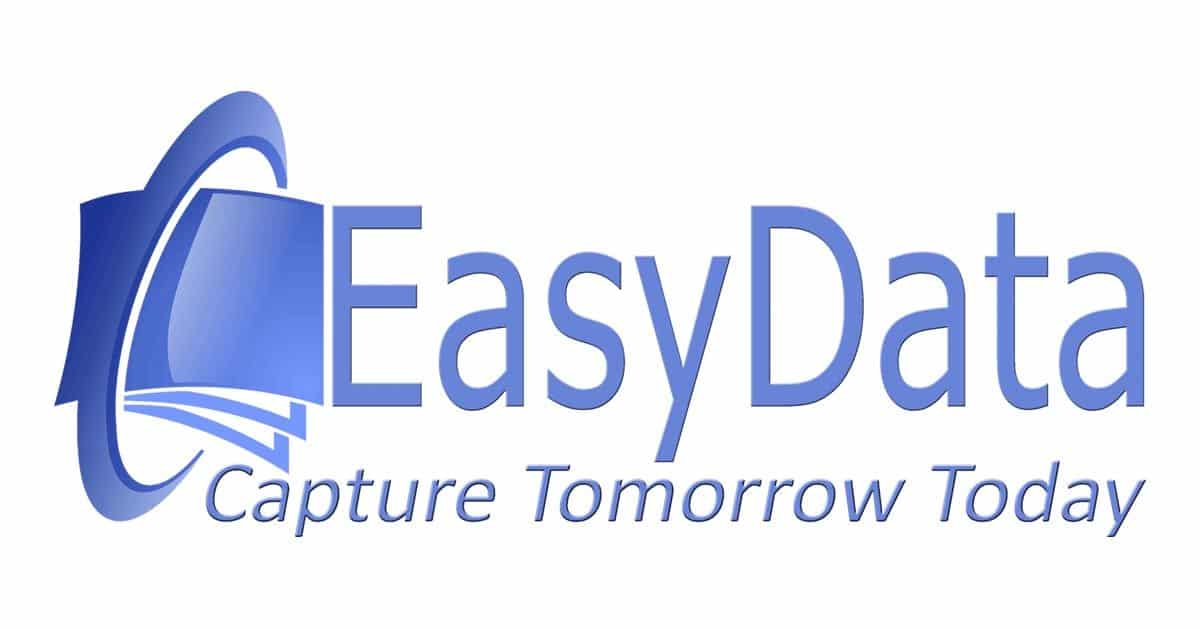This is how you get an invoice paid faster

The Value of XML for Your Business
This article begins with a fundamental question: Why would you want to convert PDF to XML, and what purpose does this conversion serve? We’ll explore when XML conversion is useful and the best approach to achieve it.
In a perfect world, an online tool would handle everything seamlessly—just upload your PDF and receive a perfectly structured XML file in return. Problem solved! However, at EasyData, we understand that from a data specialist’s perspective, it’s rarely that straightforward. Below, we explain the how and why of PDF-to-XML conversion.

What is XML?
XML stands for “Extensible Markup Language”—a set of standards for structuring and transporting data. This data can be virtually anything; you could even embed a photo within an XML file! This flexibility also makes XML somewhat abstract. Many organizations are familiar with XML in the form of UBL (Universal Business Language) files, which store invoice data—quite different from, say, a vacation photo.
This example illustrates a key point: XML itself is meaningless without context. Its value comes from the agreed-upon rules within the “Extensible Markup Language” framework.

Understanding Extensible Markup Language
XML is a container format—any file on your computer can be structured as XML. But if “anything goes,” how do you ensure clarity? That’s where EasyData’s PDFCommunicator comes in.
PDFCommunicator is an intuitive solution that transforms PDFs into precisely structured XML. Here’s how it works:
- Label elements in your PDF to define their structure.
- Save the file according to your specifications.
- Whenever a new PDF is processed, PDFCommunicator automatically converts it into your desired XML format—accurately and consistently.

The Technology Behind XML Standards
XML is an extensible language (hence the name), meaning you can create custom tags (labels) for different data types. This flexibility makes XML ideal for:
-
Platform-independent data transfer
-
Retrieving and exporting data to any application or database
Key Insight: XML tags do not dictate how data is displayed—they simply identify content based on predefined agreements.

The XML “Message”
Once XML is generated, the labeled data is sent to the recipient, who interprets it based on the agreed tags. This is why we refer to it as an XML message or XML file.
For example, a UBL-compliant XML invoice can be sent to a recipient and seamlessly imported into accounting software—eliminating manual effort.
Why Choose EasyData’s Solution?
Generic PDF-to-XML tools often produce inconsistent results. PDFCommunicator ensures:
- Structured, labeled data tailored to your needs
- Reliable accuracy for batch processing
- Smooth integration with downstream systems
Need precise XML conversions from PDFs? EasyData delivers the expertise you need.
Contact us to optimize your data workflows today!

Key Aspects of Conversion
In summary, XML is a collection of standardized rules that enable platform-independent data transfer across different systems. The critical factor is that both the sender and receiver must agree in advance on how the XML is structured using “Labels.” These labels represent the agreed-upon conventions that make the data understandable within the XML framework.
XML Element Example
Let’s revisit our invoice example and examine the VAT number element:
Other XML elements in the UBL standard follow the same logical structure. For example:
<cbc:LineExtensionAmount currencyID=”EUR“>7220.01</cbc:LineExtensionAmount>
<cbc:TaxAmount currencyID=”EUR“>1516.20</cbc:TaxAmount>
<cbc:Name>NL, Hoog Tarief</cbc:Name>
These elements clearly represent:
- The total line amount (€7,220.01)
- The tax amount (€1,516.20)
- The tax category (“NL, Hoog Tarief” – Dutch high VAT rate)
By standardizing these labels, XML ensures seamless interoperability between systems. The sender and receiver both understand exactly what each field represents, enabling automated processing without ambiguity.
This structured approach is why XML, particularly in formats like UBL, has become indispensable for e-invoicing and other business data exchanges. The predefined tags eliminate guesswork and ensure consistency across transactions.
Would you like me to elaborate on how these XML standards integrate with specific business systems?
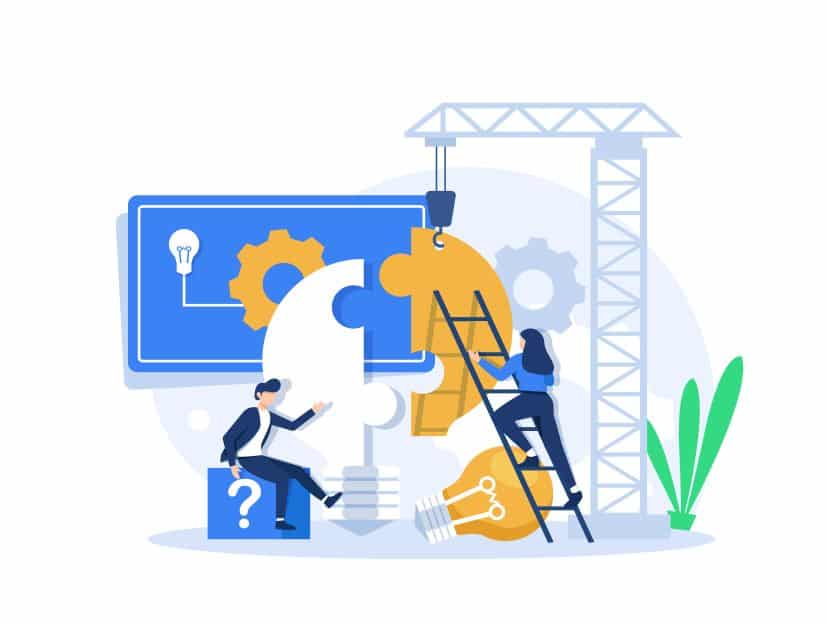
EasyData Data Specialists
This article aims to clarify that performing “random” PDF-to-XML conversions is often not a meaningful exercise. However, there are smart approaches available—such as cost-effective (not outrageously expensive) PDF-to-XML conversions tailored to your organization’s needs. Solutions like PDFCommunicator or EasySeparate can be deployed precisely, depending on your requirements.
No XML Experience? No Problem
If you’re unfamiliar with XML or unsure which XML schema suits your application, we’re happy to assist with:
✔ XML conversion
✔ Export setup
✔ XML import integration (including the required technical infrastructure)
EasyData provides the expertise and technology to optimize your business processes seamlessly.
Let’s talk! Contact us for an exploratory discussion.