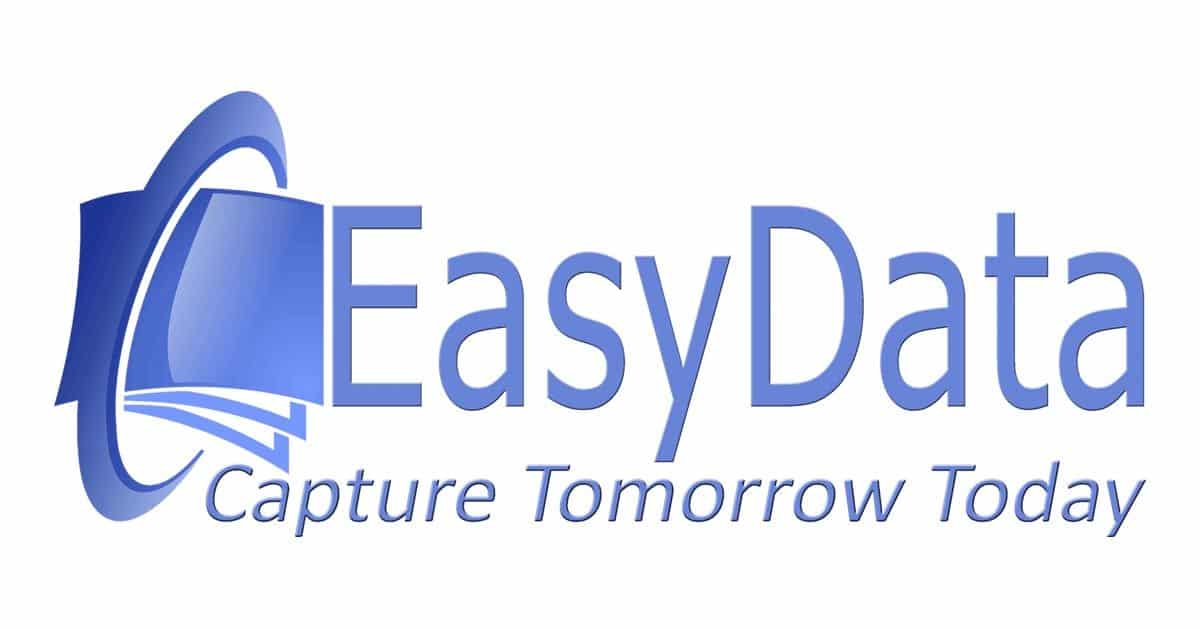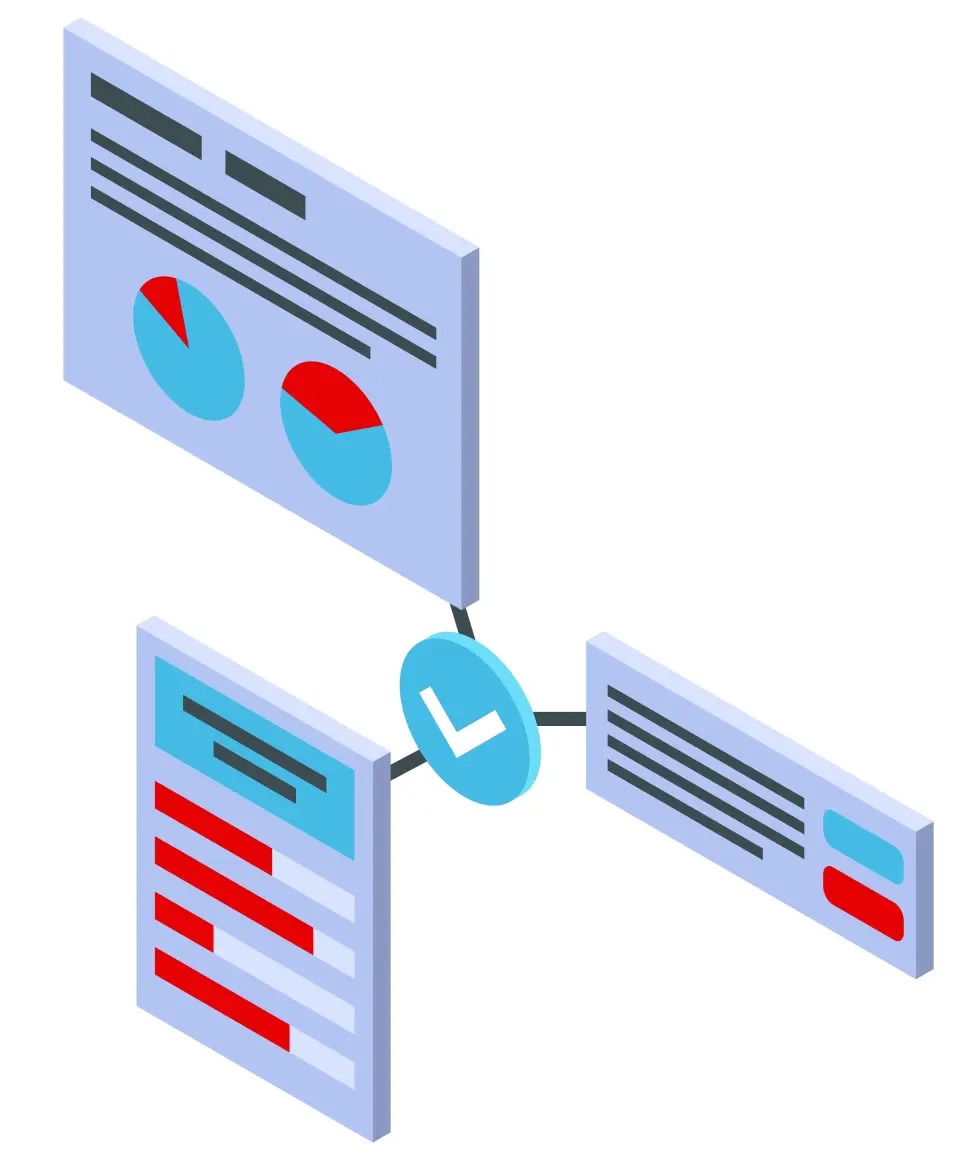In Excel, we make your data work for you!
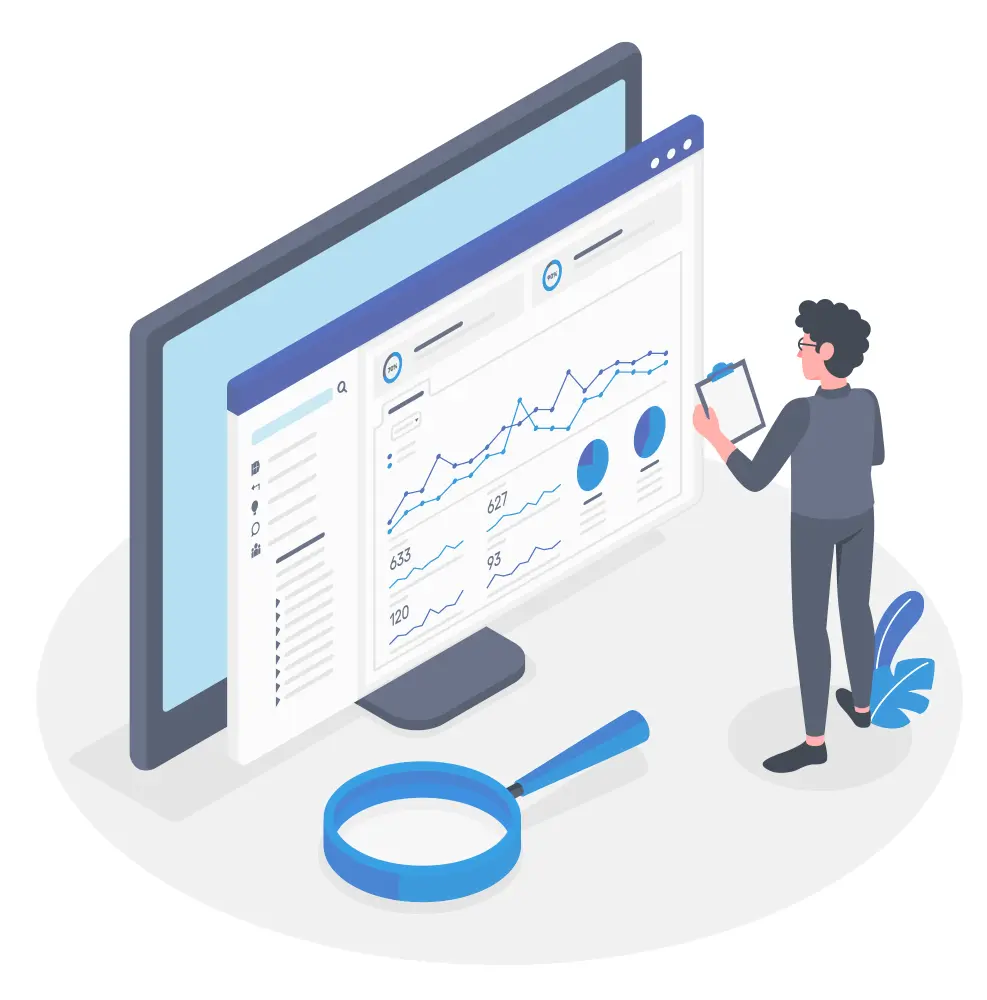
Data Analysis in Excel
Data Analysis in Excel, what’s better than having all your relevant data organized in one place, right in your favorite and highly accessible tool, Excel?
At EasyData, we’ve been providing Excel-based data analysis solutions for years in response to client requests. Whether it is simple data sourced from the Internet or more complex datasets, we use advanced web scraping technology to gather, organize, and transform information into structured models with calculations and modern analysis techniques.
This unique combination of methodologies provides the insights you need, and we’re excited to share more details in this article.
Is Data Analysis affordable?
Yes! EasyData offers a range of accesable Data Analysis models to suit various needs and budgets.
Our Excel Data Analysis Platform shaped over the years is designed for efficiency and affordability. The most comprehensive option involves local installation, where we deploy a tailored solution directly within your organization. In such cases, our engineers work remotely to ensure seamless integration of data analysis and Excel exports.


From PDF to Excel without software
Do you frequently receive PDFs that need to be converted to Excel as many of our clients do? EasyData offers a software-free solution through our secure data center.
This process allows clients to seamlessly convert PDFs to Excel using cloud-based workflow. No software installation is required, and the converted data is ready for analysis in Excel.
Data Analysis Excel is easily arranged.
Once processed, the Excel data analysis report can be delivered to you securely via email or shared through our Nextcloud server, hosted in EasyData’s secure data center alongside data analysis solution.
How to Get Started:
The foundation of any data analysis effort is data collection. In data science, we call this the dataset. If you don’t already have the data, we can often collect it for you using our specialized expertise in data gathering (check our company name :).


Data Analysis in Excel
The success of any data analysis project hinges on clearly defining the goals. Hence, our comment is to formulate your question as clear as possible. This way, you prevent the Excel Data Analysis project from discovering halfway through that you are missing essential Data Analysis details. To ensure your project stays on track, consider these key questions:
- What is your goal for the Data Analysis project?
- Is this a one-time analysis or a recurring task?
- What is your budget?
- How will success be measured (Key Performance Indicators)?
- Do you have the raw data, or will it need to be collected?
By addressing these questions upfront, we can align our efforts with your expectations and deliver meaningful results.
What does Excel Data Analysis bring to my organization?
Excel Data Analysis offers actionable insights tailored to your specific needs. We have a couple analysis in Excel examples ready for you, which we will discuss later in this article. While every project is unique, we’ve found common challenges across the 25+ years of delivering these solutions.
Data Sensitivity:
We understand that data is sensitive and handle every project with the utmost care and confidentiality. Clear communication about your objectives ensures a successful outcome.

IT Expertise and Confidentiality
At EasyData, we take data security seriously. Our developers, data scientists, and engineers adhere to strict protocols, including NDAs, background checks, and secure systems, to ensure your data remains confidential. All EasyData employees sign our Code of Conduct at hiring.
We use self-contained, fictional examples to showcase our expertise, no confidential customer data is ever made public.

Why Data Analysis in Excel?
Excel is widely recognized, accessible, well known means of working with table data, which makes it an ideal tool for data analysis.
At EasyData, we go a step further by providing customized Excel templates and macros. These tools enable users—even those with minimal technical expertise—to easily interpret and utilize the results.
Excel with Macros
We would like to explain this in more detail. The Excel macros that fit your Data Analysis assignment are built into what we call the ‘Excel template’. Every time we perform a new export, we use this ‘Excel template’. Your data will therefore end up in this Excel template created for your project assignment every time. We ensure that this format fits your Data Analysis exactly and results are presented in a clear manner.
This way of working also means that you are not bound to data delivery via EasyData Data Capture Technology. You can use your data sources to add more depth to your Data Analysis project. Do you want to change the template? You can do this at any time. You can do it yourself or leave the implementation to us. Our experience shows that we can achieve fantastic Data Analysis in Excel results together with the client.


What data can be sent to Excel?
In principle, the data format is unlimited. Examples of Excel results can be found in the annual reports example.
As can be read between the lines in this entire article, EasyData has extensive experience with Data Analysis projects. To make this technology appealing without disclosing knowledge of actual assignments, we created the website http://financiele.club/ in 2015. Here you will find 10,000+ annual reports that have been downloaded from the Internet via an automatic search. This is immediately a nice example of intelligent web scraping. How EasyData knows how to find relevant documents in the Internet.
Excel analysis automation
We chose annual reports because they are free of copyright and cannot be related in any way to actual projects that we receive from our clients. Especially in 2015, automatic searches were still exceptional. That made our ambition to make such an automated Internet search insightful in an appealing way even greater.
In addition to their free availability, they are all unstructured documents, which means that the page layout and document structures are different across all documents.
That brings us to the core of Excel
For the annual reports, we have designed the Data Analysis around the consolidated annual balance sheet. In each downloaded annual report, our algorithm searched for the consolidated annual balance sheet. This was then separated into different tabs per year. In the first tab, all consolidated annual balance sheets found from previous years are brought together in an overview. We used a specific Excel Macro technology for this. You can find an interesting article on the subject here.
The project was fueled by our desire to demonstrate our technical expertise
Automated accounting calculus was used to produce to compile the required organization financial health parameters in Excel tab.
Do you want to get a more profound insight into the solution? We are happy to provide that!
We would like to schedule an appointment with you to go over Excel powered Data Analysis. This demo website contains more fascinating PDF techniques that have been proud of since 2015. With that in mind, you can imagine where we stand in terms of Data Analysis today.