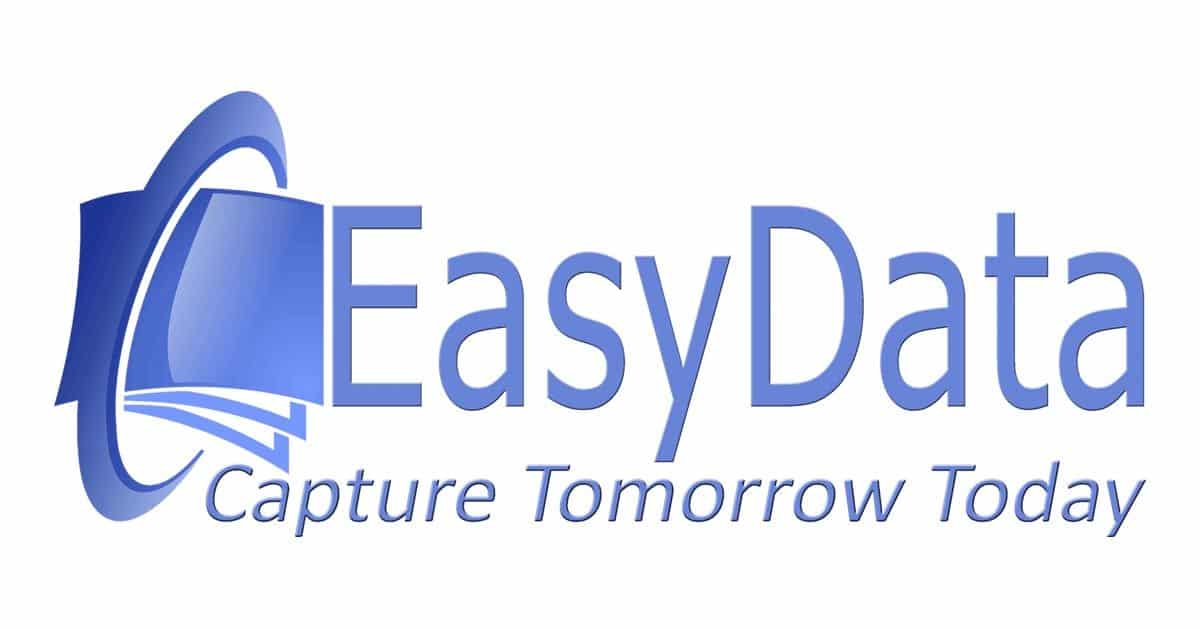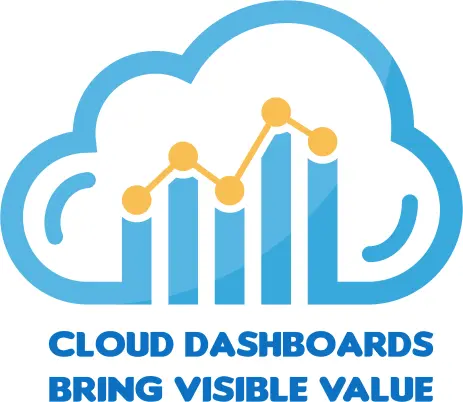Make Your Data Visible: An External Data Source Example

Why EasyData Uses Grafana Dashboards
Dashboard Grafana provides a secure and stable environment to visualize operational information. When you can see your business data clearly, you can make better decisions based on facts. To enable data-driven business decisions, it’s crucial to display relevant information in a concise and organized way. This need isn’t new, and there are many approaches to data dashboards. The dashboard software EasyData uses stands out because of its open-source technology that ensures security.
We don’t just use Grafana dashboards, by the way. We can work with various data visualization platforms upon request. Handy when you hire an EasyData programmer. Our choice isn’t limited to Grafana, though we prefer it for certain economic and technical reasons.

Dashboard Grafana Weather Data Example
Below you’ll find current weather data for Apeldoorn, Houston, and Yerevan. We chose this example to show how a standard Grafana plugin works. You could take weather forecasting much further, like in this project. While EasyData doesn’t actually work in weather prediction, we created this example using common technologies that we more often apply to document and data analysis projects. Our expertise lies mainly in that area.
A drawback is that while we get excited about Grafana dashboard examples, visitors to our site might find them less engaging. That’s why we chose a general data dashboard everyone can relate to. Looking for something different?
Contact us to discuss your organization’s specific data visualization needs.

Dashboard Grafana, got a moment?
Normally our Grafana dashboard loads instantly. But right as you’re viewing this page, another data dashboard might be loading with higher priority on the Grafana server… So this example dashboard might take slightly longer to display all its visual elements fully.
Do Data Dashboards Always Work Like This?
Not at all. You could set up a dedicated data visualization server, or always keep the dashboard open in a separate browser tab. This works well if you’re working remotely but want to monitor real-time production data. Setup details vary since dashboard software depends on your organization’s needs – the data being visualized, sensor types, and database structure differ per application. EasyData creates data dashboards tailored to your priorities that make a real difference.
The weather in Apeldoorn
The weather in Houston
The weather in Yerevan

Dashboard Grafana, it’s easy to create
Here we should mention a potential pitfall: While Grafana makes creating dashboards simple, organizing them well is trickier. Should you display raw data or real-time analysis? Differences in processes or workflows can significantly impact daily usability. Our goal is to help you navigate this, providing advice and examples (read: various Grafana dashboard samples). This approach helps you visualize the final implementation across your organization.
As companies use more dashboard software, uncontrolled dashboard sprawl becomes a risk. When these dashboards analyze data using untested algorithms, you risk creating a data mess. Part of our role involves guiding these data visualization projects.
The example below shows a dashboard following the “start simple” principle. You’ll see how we combine multiple dashboards into one clear overview.
Compare the weather conditions

Grafana Dashboard… Ready to Get Started?
You can! Many examples are available for download, some ready to try immediately. Like most software solutions, starting is easy – finishing and implementing properly is where the challenge lies. EasyData can assist here. We can support your organization with multiple dashboards. Our specialists understand industrial sensors too. Want to discuss further? We’d be happy to explore your needs!