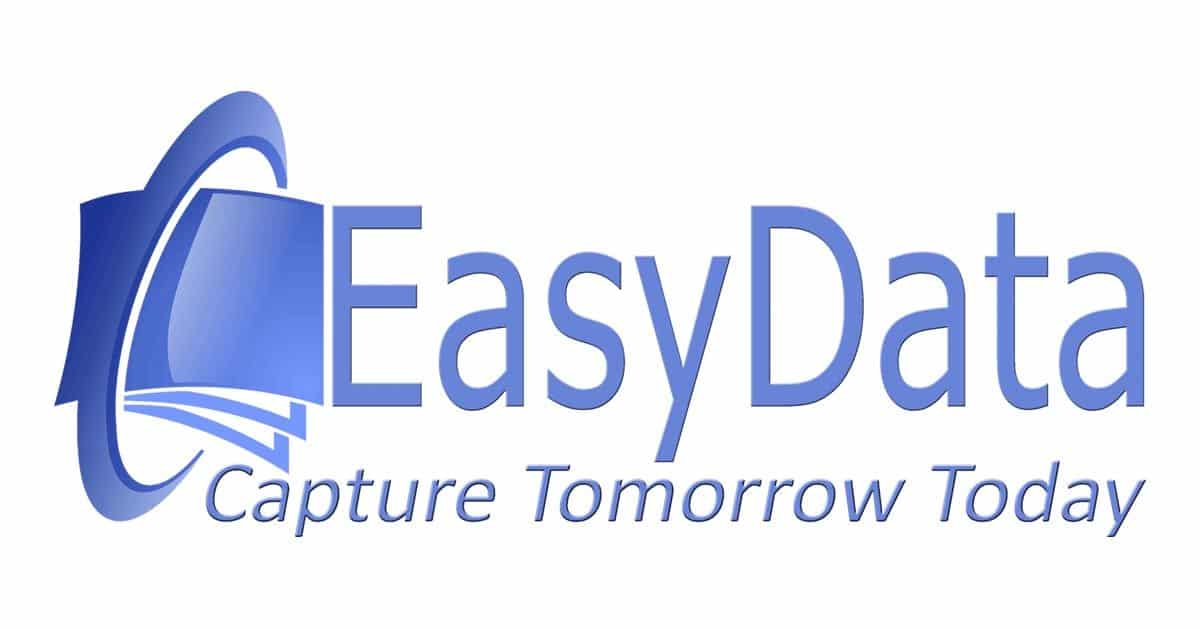Convert PDF’s to real data

What to Do When Free Tools Don’t Work
PDF Conversion makes your daily work with PDF files effective. In case you just need sometimes to convert PDF’s, automatically, our PDF Conversion service works intuitive for you.. However, “conversion” and “automation” become challenging when dealing with unstructured PDF documents.
Imagine your PDFs contain data you need elsewhere. For simple text, copy-paste might suffice. But when facing number sequences or tables, this approach becomes time-consuming and error-prone. Our experience shows that free “PDF to XML conversion” tools available online often fail to deliver in real-world scenarios.
PDFCommunicator: The Solution for Automated PDF Conversion
PDFCommunicator enables reliable PDF conversion that actually works. Developed by EasyData, this technology originated from the need to extract financial data from any document or source into Excel.
For more details, visit our FinancialSearch page.

PDF conversion to Excel
If you want to convert PDF tables to Excel, there are all kinds of solutions online that promise to do the job. Just Google “convert PDF to Excel.” However, in the eyes of data specialists, the results from these websites are often disappointing.
Why “Free PDF to Excel Conversion”
if you still end up spending hours cutting and pasting? EasyData doesn’t promise free PDF-to-Excel converter technology—just technology that actually works. This article explains how our smart PDF conversion technology works and how it creates value for you. Does that make EasyData’s technology unaffordable or out of reach for readers simply looking for a straightforward and accurate PDF-to-Excel conversion? Certainly not!
Depending on your needs, we offer you various options to successfully create Excel sheets—including pivot tables—exactly the way you want them!

PDF conversion with data extraction
EasyData’s PDF conversion technology stands out by first analyzing the provided PDF document. Only after our technology understands the document is the PDF converted to Excel.
This means we don’t just blindly look at the PDF and possible line separations. Admittedly, this does involve a few more steps than simply uploading a PDF to an online tool and expecting a flawless result. Depending on the table structure, some preparatory work may be necessary—which you can either do yourself or outsource to EasyData’s Excel table export specialists.
Check out the three videos at the bottom of this link for a technical demonstration.

Automatically PDF conversion, in Practice
For convenience, we’ll start with our Table Analysis Technology, which we’ve implemented in an easy-to-use way in PDFCommunicator. Our PDF converter, PDFCommunicator, allows you to define tables yourself—a handy feature for non-technical users who need to recognize relatively simple tables. Often, these tables don’t convert well with the free online PDF conversion tools you’ll find.
An added benefit is that PDFCommunicator doesn’t necessarily have to be a cloud-based solution. You can perform PDF-to-Excel conversions directly on your own computer. This saves you the worry about where the server is located and who manages the data being processed.
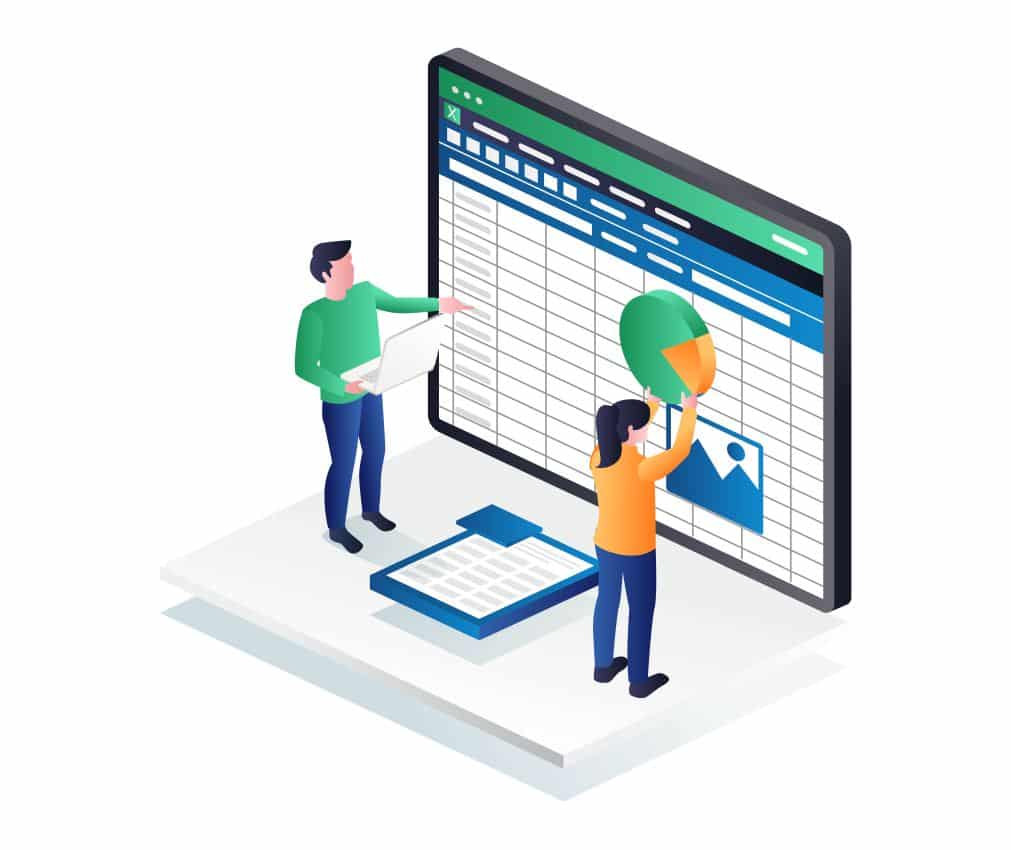
PDF Conversion to Excel, the other way around
I have a tricky PDF to convert into an Excel table
The question is: Is this a one-time task? If so, it could be a project for our Data Entry partner, who specializes in converting complex, one-off PDFs into Excel. If it’s a recurring need—for example, a PDF that’s regularly downloaded with updated data—automation is the cost-effective solution. With some technical know-how and EasyData Technology, you’ll achieve flawless results and convert PDFs to Excel effortlessly, every time! EasyData’s PDF-to-Excel converter technology handles even the most challenging documents!

GDPR Compliance
First, we believe it’s unwise to perform PDF conversions online—the digital world is constantly changing, and do you really want strangers accessing your data? With that in mind, we focus on securely and anonymously converting your Excel data. EasyData has extensive experience in this area. If you’re dealing with GDPR-sensitive information, you’ll be amazed at the secure structure we provide. If no personal or sensitive data is involved, you can disregard these precautions. As experts, we’re sometimes shocked by what people share with unknown online PDF converters—which is why we strongly advise caution.

Converting Internet-Sourced PDFs to Excel
Imagine you have an online document in a difficult-to-convert format, and you need it periodically extracted into Excel or another database. EasyData’s technology can handle this conversion seamlessly. Below is a downloadable example from a regulatory PDF—users find it much more convenient to have this data available in Excel.
For educational purposes, you can try uploading these tables to an online PDF-to-Excel converter. But don’t expect the same high-quality, editable results that we deliver! This is the standard you can expect from our service—no complicated process, just ready-to-use, polished output!
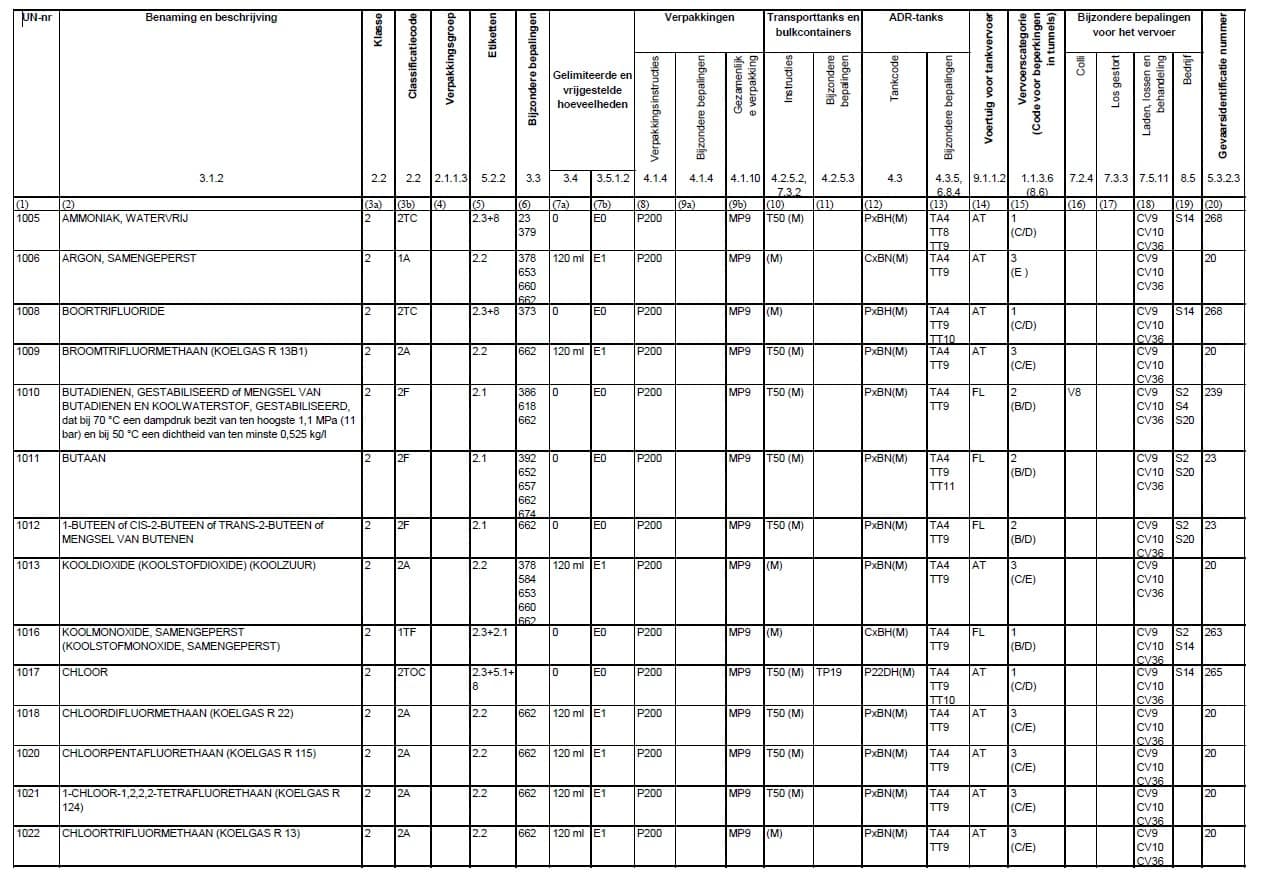
Example PDF to Excel Conversion
To get an idea of EasyData’s PDF-to-Excel technology, you can view the sample PDF and our Excel output here.
A major advantage is that complex PDF documents containing tables spanning multiple pages are exported into a well-structured Excel file.
The table in the PDF document demonstrates how EasyData’s technology helps users convert data into a clear and database-readable format.
PDF to Excel as a Cloud Service
Some of our clients need quick access to financial documents to ensure service quality—EasyData’s PDF-to-Excel Converter Technology makes this possible. Excel macros can be added, which can then generate pivot tables for customized summaries. These pivot tables align with the client’s specific service or expertise.
EasyData compiles Excel summaries from any data appearing in the PDF. Watch the video to see a real-world example of how EasyData enables seamless PDF-to-Excel conversion.
Want to know more? Contact us to discuss your PDF-to-Excel conversion needs!
Web Scraping Excel, rechtstreeks data van het Internet!
Stel dat je van websites informatie wilt verzamelen naar een Excel document. Dat is een dienst die EasyData voor een grote verscheidenheid aan klanten uitvoert. Een aantal van deze klanten doet hier om voor hen moverende redenen liever geen uitspraken over, een opstelling die wij van harte ondersteunen. Maar de basis in hetzelfde, PDF automatisch omzetten
PDF omzetting naar Excel voorbeeld
Om toch onze potentiële klanten te laten zien wat we in huis hebben is de denkbeeldige klant financiele.club opgezet. Deze website toont 10.000+ jaarverslagen die in een automatisch proces gedownload zijn. Vervolgende zijn deze jaarverslagen gerubriceerd en als laatste stap is de geconsolideerde jaarbalans van PDF naar Excel geconverteerd. We kunnen ons voorstellen dat deze handelingen niet meteen duidelijk worden. Ook omdat eveneens andere technieken op deze bestanden zijn toegepast hierbij een video als een interactieve brochure.